How to easily change USB 2.0 to USB Type-C
2021-12-09
Would you be excited if you convert USB 2.0 (or USB 1.1) applications such as flash drives, chargers, power adapters, external drives, or hard drives to USB Type-C connectors with flipping capabilities? The following content can guide you to migrate USB 2.0 Type-A, Type-B or micro-A peripherals, host, or On the Go (OTG) designs to Type-C.
Connector
Figure 1 shows the socket pin assignments required to support a full-featured Type-C cable (this cable can support USB 2.0 and USB 3.1).
Figure 1: USB Type-C full-featured socket pin mapping (front view)
When migrating from USB 2.0 products to Type-C products, you will not need USB 3.1 signals, so keep them disconnected (electrically isolated) on the printed circuit board (PCB). Figure 2 shows the USB 3.1 contacts as normally open (NC) contacts in a Type-C receptacle.
Figure 2: USB Type-C USB 2.0 socket pin mapping (front view)
The pin mapping in Figure 2 has two sets of D+ and D- contacts. These two sets of pins do not mean that there are two independent USB 2.0 paths. In fact, the USB Type-C cable has only one cable for D+ and one cable for D-. The purpose of these two sets of D+/D- contacts is to support the "reversible" function. The product should connect two D+ contacts and two D- contacts together on the PCB. When these contacts on the PCB are connected together, stubs will inevitably appear. Therefore, please be careful not to make the remaining pile length exceed 2.5mm. Otherwise, you need to pay attention to signal integrity issues on the USB 2.0 interface.
What apparently disappeared from the USB Type-C socket is the ID pin of the previous Type-A and Type-B connectors. In Type-C, different processing methods for configuration channel (CC) pins are used to determine whether the device is acting as a host or a peripheral device. The function of the CC pin is the same as that of the ID pin; they indicate whether the device is acting as a host, a peripheral device, or both. The CC pin also detects whether the connection has been established or disconnected; when implementing USB 2.0 on Type-C, several other pins are not needed.
Single chip solution
You can use the device-TUSB320 to convert USB 2.0 hosts, peripherals or OTG products that use micro A/B sockets to USB Type-C sockets. Depending on the pin or the value of the I2C register, the device family can be an Upstream Port (UFP), Downstream Port (DFP) or Dual Purpose Port (DRP) product. The device handles all aspects of the USB Type-C connection process (including the CC pin that reflects the operation of the micro A/B ID pin) to easily determine the DFP or UFP port.
When connected as a peripheral (UFP), TUSB320 represents the connected host, which provides VBUS current through I2C registers or general-purpose input/output (GPIO) pins. When connected as a DFP, these devices notify the connected peripherals of the VBUS current.
Did you convert the original device to a USB Type-C device? If so, which application do you want to migrate? Please leave us a message below.
Can Usb 3.1 Unify The Interface? Talking About The Development Of Usb
USB is gradually developing into a standard transmission protocol